 - this menu requires access rights assigned in the User Setup.
- this menu requires access rights assigned in the User Setup.
The Import-Export Menu allows for the integration of data with other computers and/or computer applications. The main use is to import files although it does have an Export function. This function is great for these scenarios:
the Clearinghouse may actually require the local governments to do their own imports in the near future
 - this menu requires access rights assigned in the User Setup.
- this menu requires access rights assigned in the User Setup.
 Warning: the above options are very useful and very critical. Be careful to select the proper choices. The incorrect choice could inadvertently remove debts or duplicate debts. Someone with an understanding of the ASCII data and layout needs to be involved until the process becomes very familiar. The Clearinghousewill be happy to review your existing data and the import ASCII file and test to be sure it does what is necessary. It is recommended each time before doing one of the above to make a backup copy of your data PRIOR to the ASCII import.
Warning: the above options are very useful and very critical. Be careful to select the proper choices. The incorrect choice could inadvertently remove debts or duplicate debts. Someone with an understanding of the ASCII data and layout needs to be involved until the process becomes very familiar. The Clearinghousewill be happy to review your existing data and the import ASCII file and test to be sure it does what is necessary. It is recommended each time before doing one of the above to make a backup copy of your data PRIOR to the ASCII import.
Note: the Clearinghouse can connect remotely to your computer and instruct on the proper methods and options using these powerful software functions.
 Tip: which format, ASCII or Excel is better for submission? An Excel file has less restrictions on length of information that can be stored. First name can be only 10 characters, Last name 15 and City 11. The Excel format will allow unlimited in the spreadsheet although they will be truncated after a certain length, but which is longer than the ASCII format.
Tip: which format, ASCII or Excel is better for submission? An Excel file has less restrictions on length of information that can be stored. First name can be only 10 characters, Last name 15 and City 11. The Excel format will allow unlimited in the spreadsheet although they will be truncated after a certain length, but which is longer than the ASCII format.
The Imports menu:
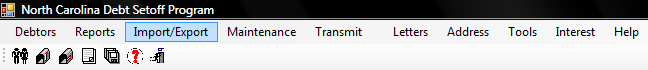
There are four options:
1. The ASCII File Import and Excel File Import functions each have three options:
Each of the above options have two choices:
- Retain the current debts and add the ASCII file
- Remove all current debts and replace with the ASCII file
2. ASCII File Export creates a file that can be used to import into another computer system or application.
Reminder: the above options are very useful and very critical. Be careful to select the proper choices. The incorrect choice could inadvertently remove debts or duplicate debts. Someone with an understanding of the ASCII data and layout needs to be involved until the process becomes very familiar. The Clearinghouse will be happy to review your existing data and the import ASCII file and test to be sure it does what is necessary. It is recommended each time before doing one of the above to make a backup copy of your data PRIOR to the ASCII import.
 What is ASCII? American Standard Code for Information Interchange (acronym: ASCII; pronounced /ˈæski/ ASS-kee) is a character-encoding scheme based on the ordering of the English alphabet. ASCII codes represent text in computers, communications equipment, and other devices that use text. Most modern character-encoding schemes are based on ASCII, though they support many more characters than did ASCII.
What is ASCII? American Standard Code for Information Interchange (acronym: ASCII; pronounced /ˈæski/ ASS-kee) is a character-encoding scheme based on the ordering of the English alphabet. ASCII codes represent text in computers, communications equipment, and other devices that use text. Most modern character-encoding schemes are based on ASCII, though they support many more characters than did ASCII.
3. Excel File Export creates an excel file that can be used to view all debtors/debts for all account codes/departments or a single account code/department. Can be sorted and extracts created to print or share with staff, etc.